Wish someone could write your recipes for you? Have you cooked recipes you found on Cookpad, added a personal touch and want to contribute your version? Have you got a phone full of food photos, but no time to turn them into recipes? Cookpad can help!
Cookpad is a community of home cooks both searching for new ideas on how to cook ingredients and dishes, and contributing their own recipes so that others can enjoy them too. Many of our users tell us that they would love to share their recipes, but that they simply don’t have time.
We hear you!!
We have developed a new version of our recipe editor with an AI assistant on our app that makes it a million times easier and faster to contribute your recipes. No more fussing over ingredient lists, measurements, or perfectly phrased steps. Just connect with the assistant, answer a few quick questions, and it will create a clear, well-organized recipe - super fast, super simple, and typo-free. You can then add your main photo, step photos if you have them and your own description and publish the recipe. Done!
✨ What exactly does this feature do?
The AI Assistant in the Cookpad app:
- Asks you simple, smart questions to understand your recipe.
- Helps you nail down ingredient amounts accurately.
- Crafts clear and smooth step-by-step instructions.
- Provides a first draft you can easily edit and personalize.
- Saves you time by organizing ingredients, measurements, and directions for you.
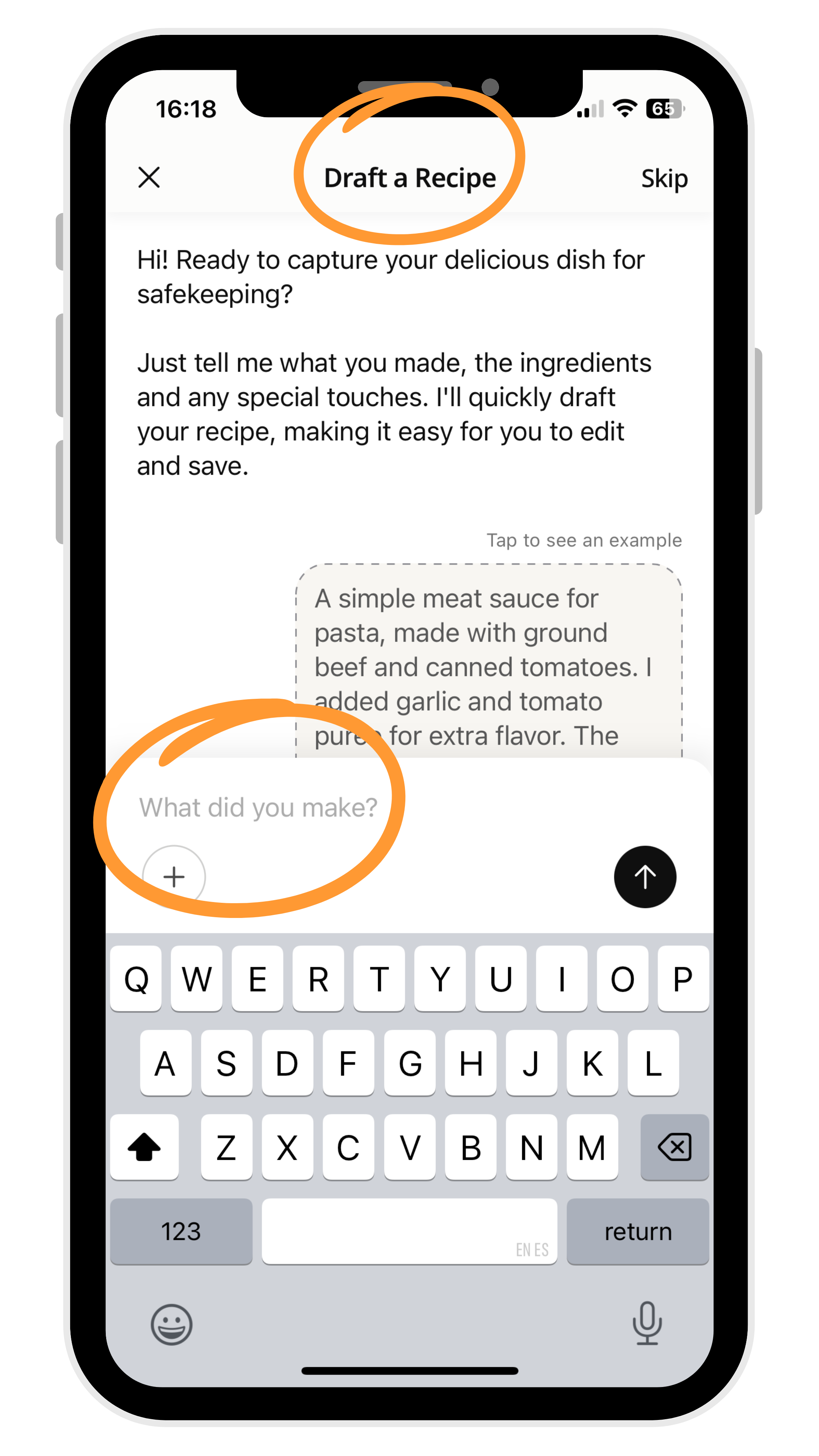
📝 How to Use This Feature (Step-by-Step)
- Download the Cookpad app if you haven't yet. (Tool not available for Cookpad web)
- Open the Cookpad app and tap the plus (+) icon to add a new recipe.
- A conversation with the Smart Assistant will start automatically (you can switch back to the traditional recipe entry method anytime by tapping “Skip” in the top-right corner).
- Tell the Smart Assistant about your dish:
- What’s the name of your recipe, or what did you make?
- What are the main ingredients?
- What steps did you follow?
- Any tips or special touches you’d like to add?
4. Send your answers, and the assistant will ask for any details it needs, then write your recipe for you.
5. Ask for any edits you want, and it will rewrite it instantly.
6. Once you’re happy with the result, tap “Looks good, save it”—your recipe will be saved as a draft. Add your personal touches and a recipe photo, then double-check everything and hit ‘Publish'.
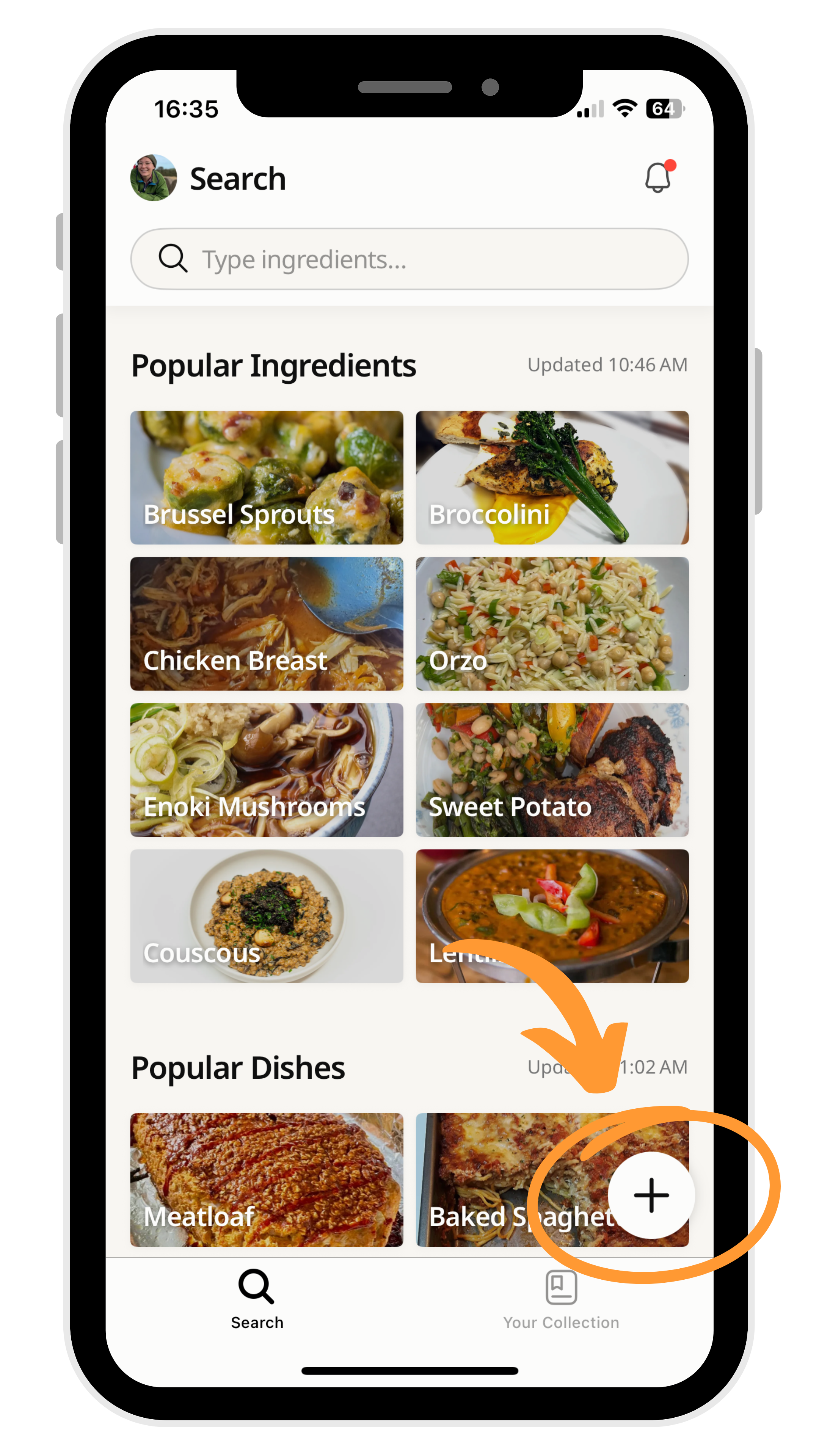
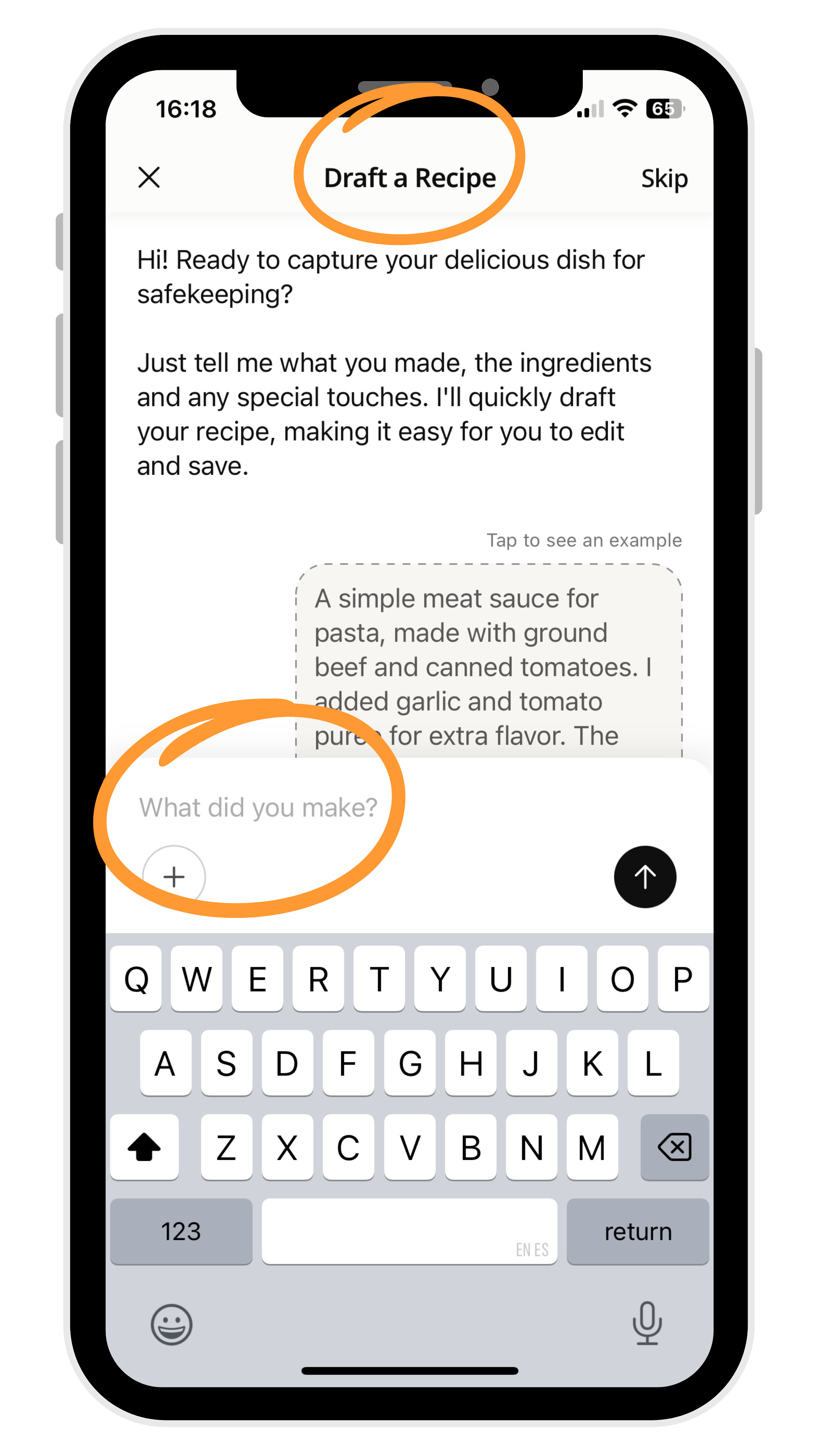
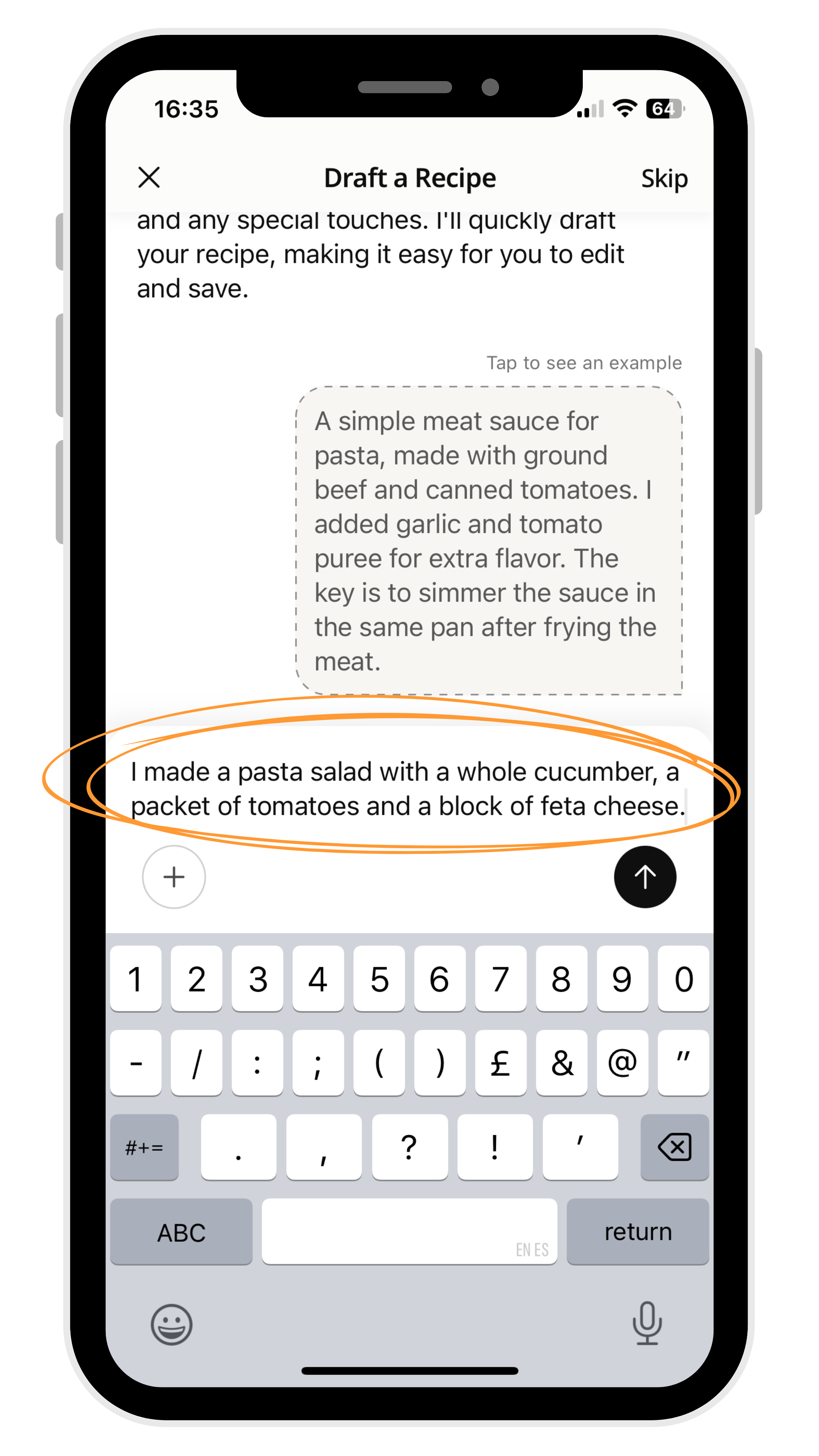
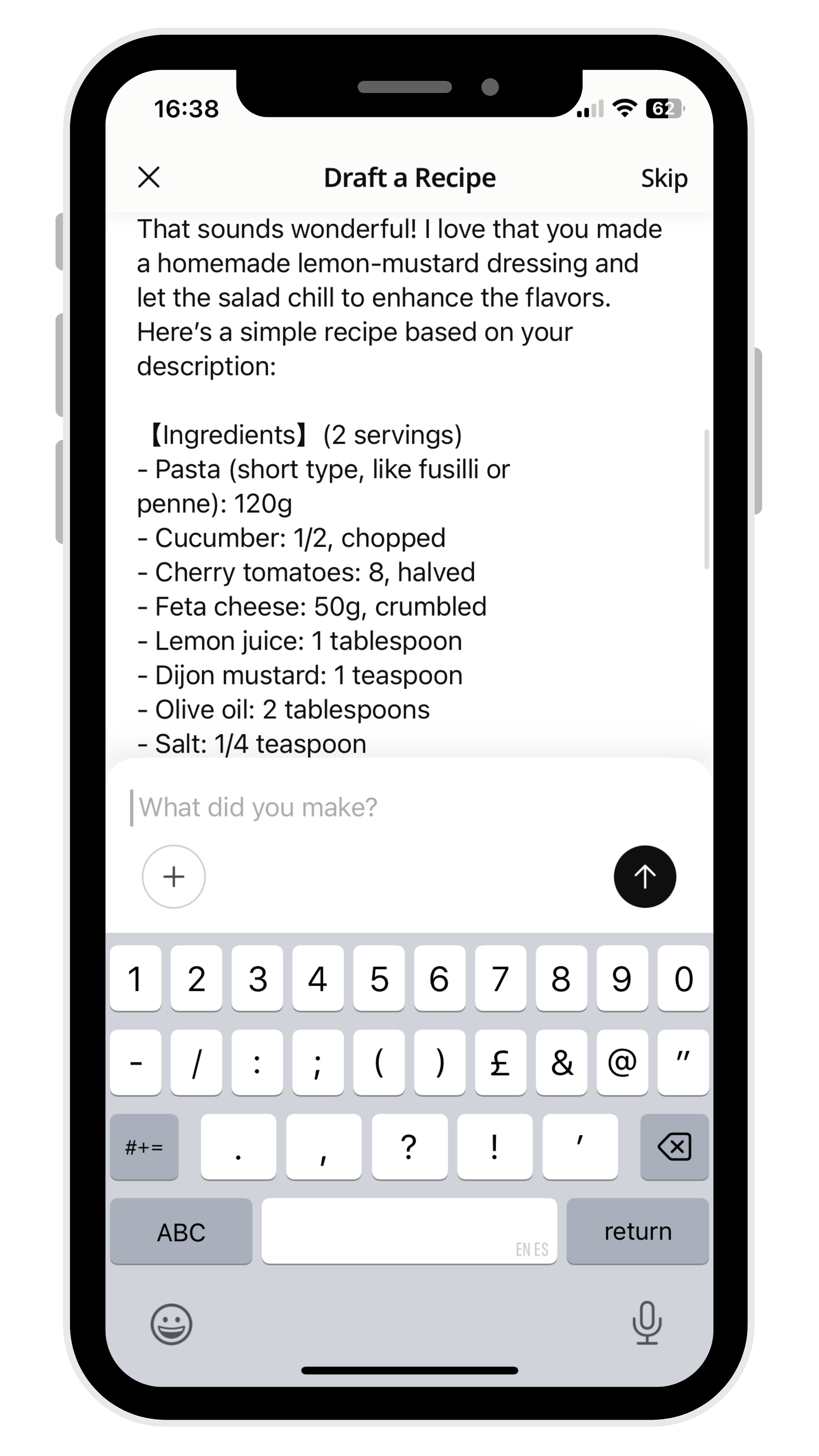
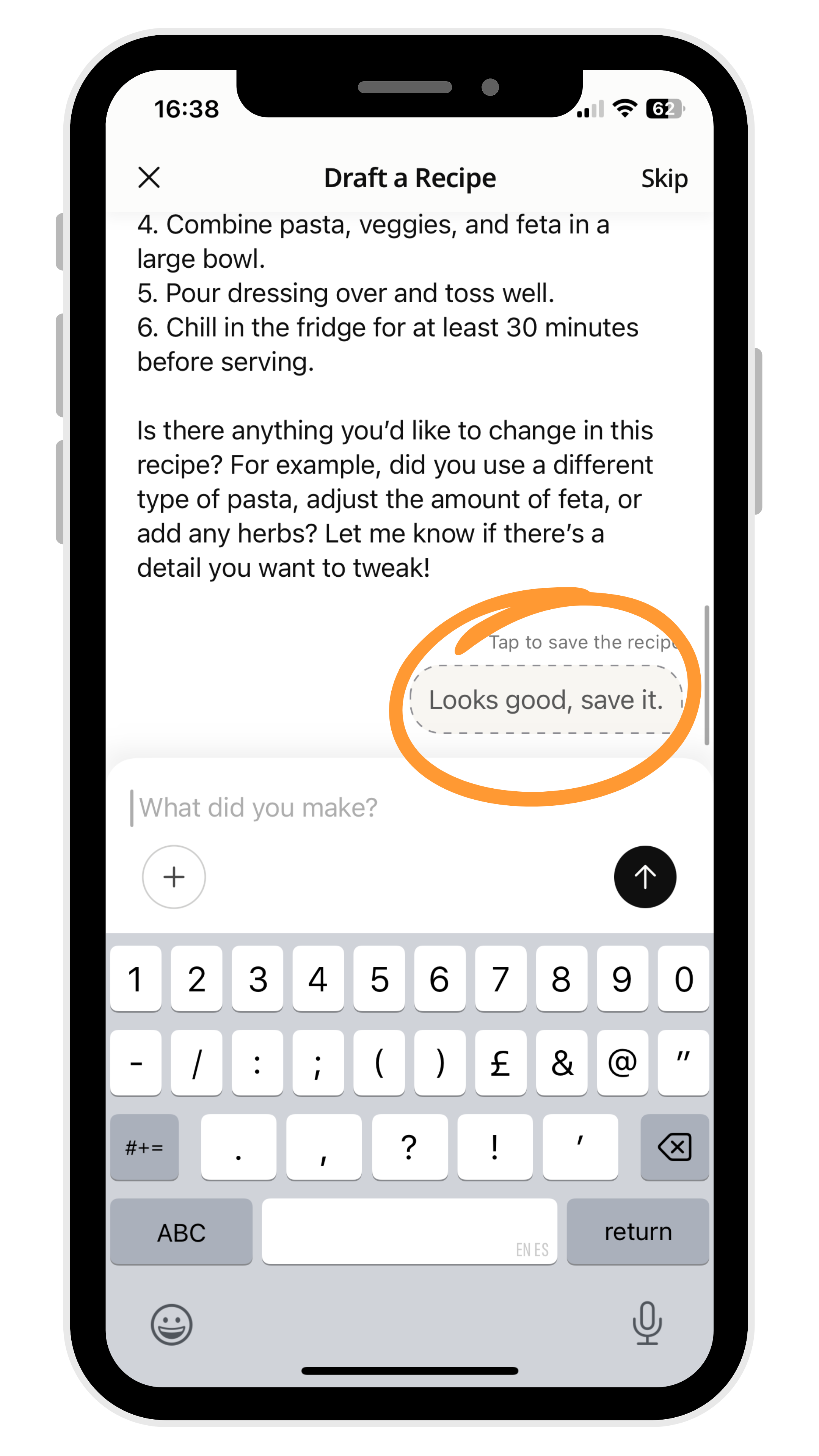
🌟 How This Feature Will Change Your Cookpad Experience
⏱️ It saves time
💬 It is easy and interactive
🧑🍳 It is perfect for all skill levels
✍️ It’s easy to edit so that you can add your own personal style
🧠 It automatically adds helpful tips taken from your interaction
Frequently Asked Questions (FAQ)
❓ Answers to the top questions about Cookpad’s new AI feature
1 - Where can I find the AI feature in the app?
Open the Cookpad app and tap the plus (+) icon to add a new recipe.
The conversation with the Smart Assistant will start automatically. (You can switch back to the traditional recipe entry anytime by tapping “Later” in the top-left corner of the screen.)
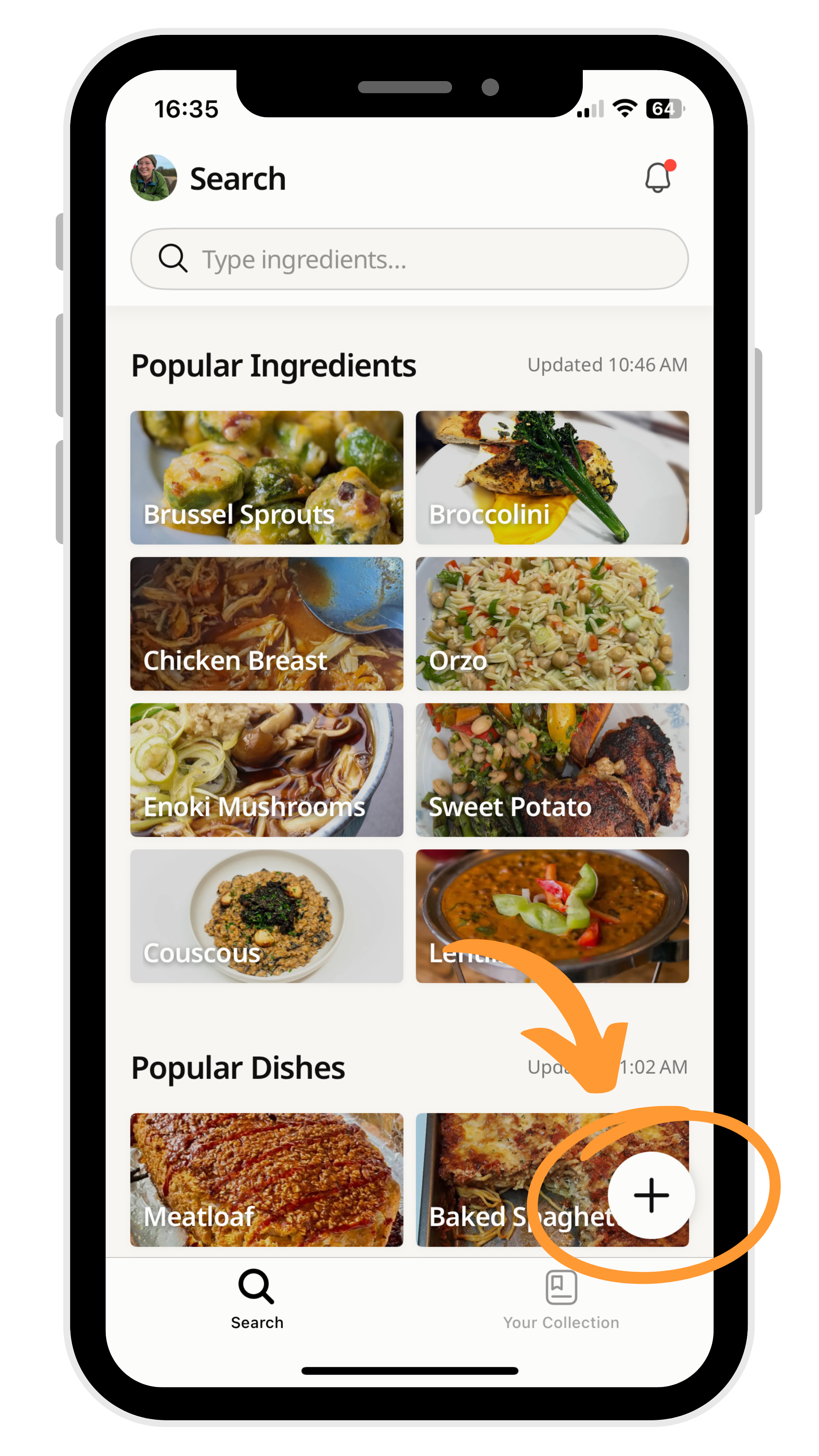
2 - Can I edit the recipe after the assistant writes it?
Absolutely! You can edit any part of the recipe—whether it’s the ingredients or the steps—before publishing.
In the ingredients section, if you’d like to change, add or replace ingredients after the Smart Assistant creates the recipe, just edit the ingredients or sections as normal:
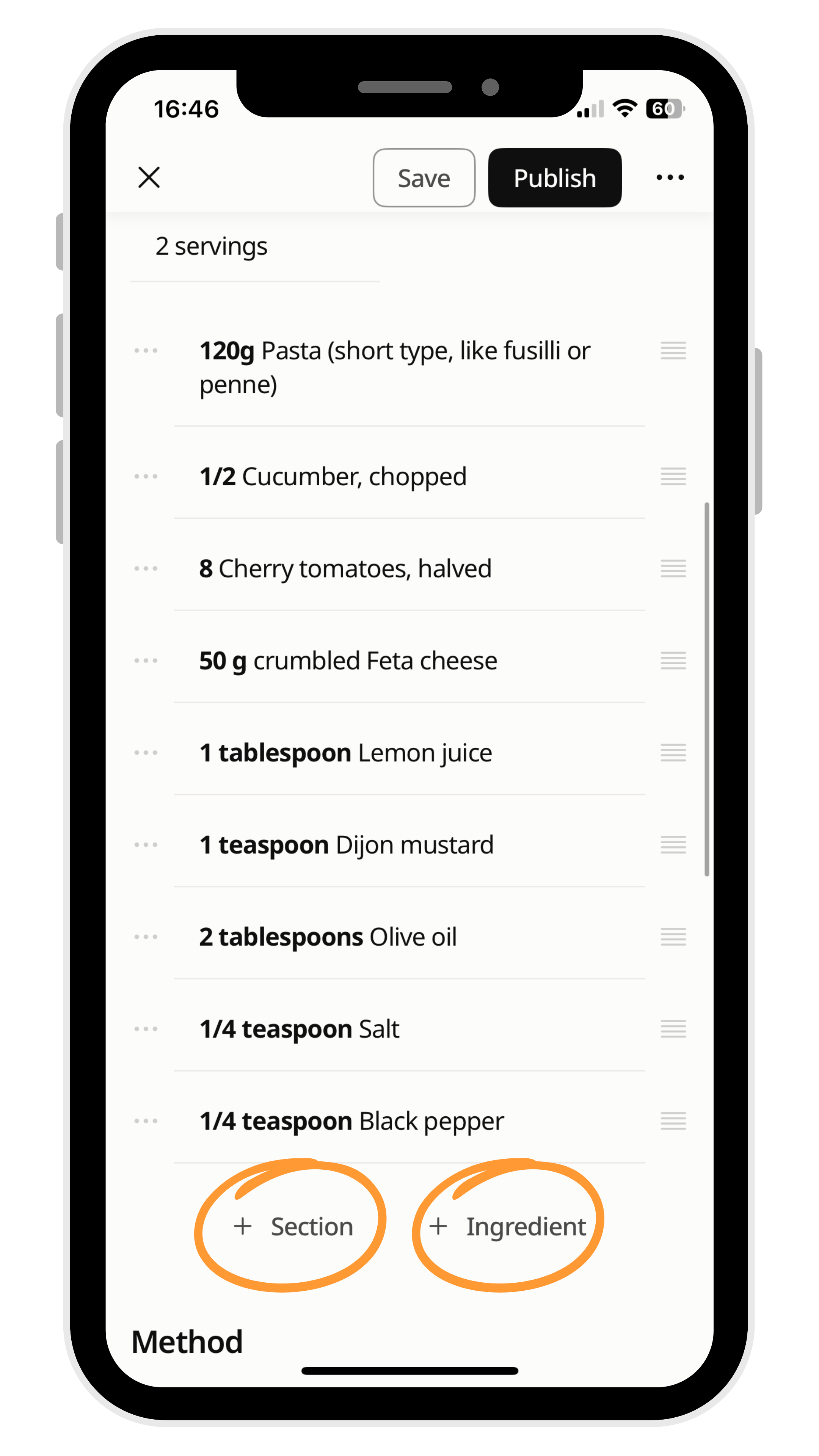
3 - Can I choose my preferred measurement units?
Yes! If the assistant uses grams but you prefer cups and spoons, just ask it to switch to your preferred units.
4 - What if I forget to add an ingredient while writing the recipe?
No worries! Just tell the assistant during your chat which ingredient you forgot, and it will update the recipe and add it to both the ingredients and steps.
5 - Am I required to use the Smart Assistant to write my recipe? Or can I skip it?
No, you’re not required to use the Smart Assistant. It’s completely optional—you can use it if you want to save time or get writing help, or skip it and write the traditional way anytime by tapping “Skip.”
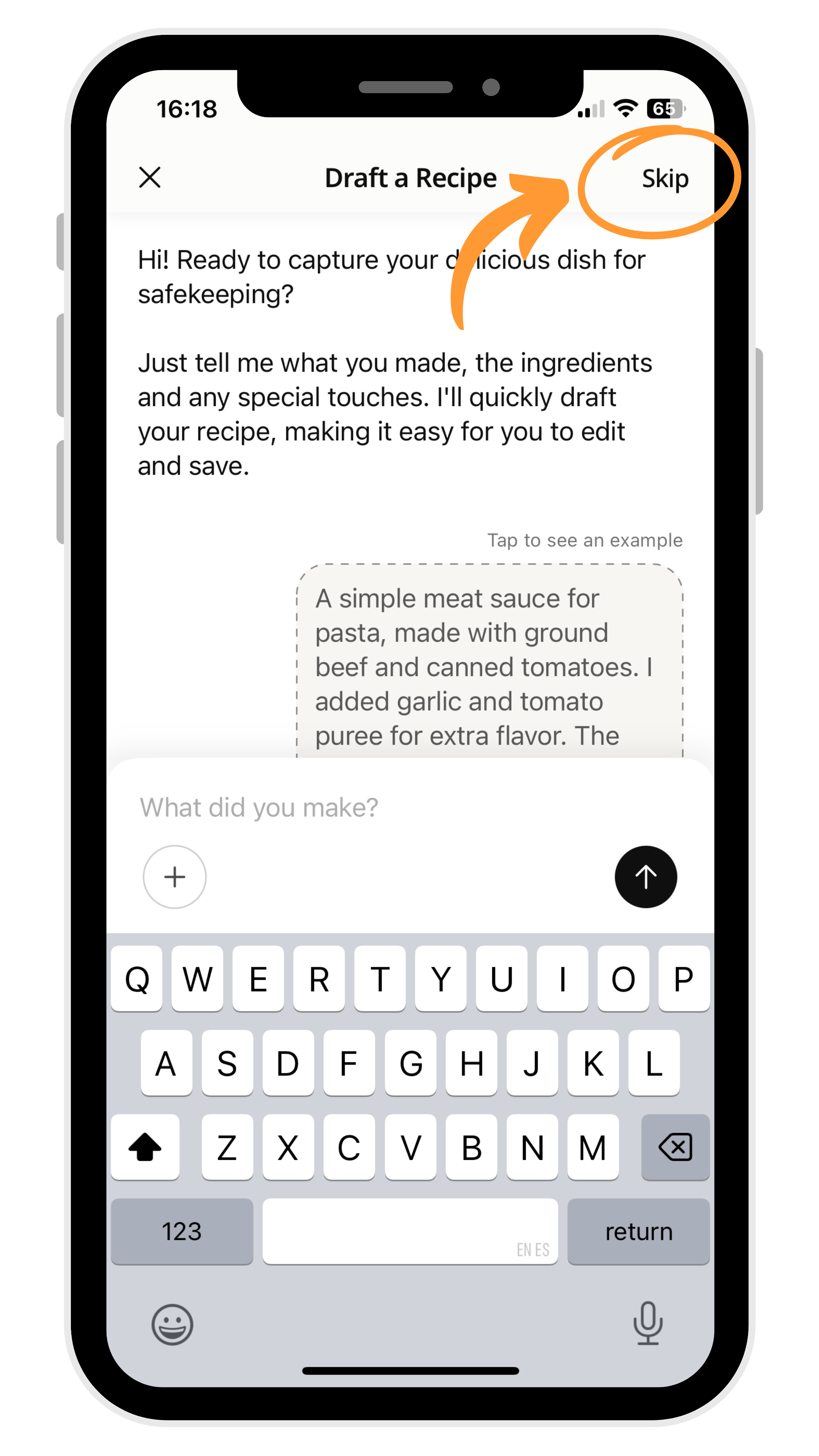
Start your journey with Cookpad’s Smart Assistant and contribute your first recipe today! 👩🍳👨🍳
- Already registered on Cookpad? Log in and publish your first recipe today!
- Not registered yet? Click here to register and then... take it away! 🧡



